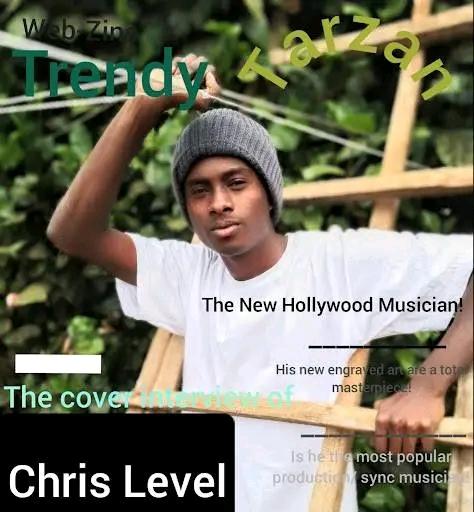As we know, Android emulators are required tools for a variety of users. It includes gamers seeking a superior experience on larger screens to developers needing a versatile environment for app testing. These emulators allow users to run Android apps and games seamlessly.
If you’re looking to run Android apps or games on your computer, then dear friends, you are at the right place now. There is a list of the top 10 Android emulators that provide excellent options for the various needs of the users. Whether you’re using Windows 7, 10, or Mac, here are choices of emulators for you. Here’s a detailed look at the best emulators for PC download, free options, and those optimized for gaming.

BlueStacks
BlueStacks is one of the most popular and versatile emulators for PCs. It’s widely used for gaming and general app use due to its performance and user-friendly interface. We will briefly discuss it.
Important Characteristics
- EASY TO OPERATE: It simplifies navigation and usage of Android apps on PCs.
- Multi-Instance: It allows multiple instances to run simultaneously.
- Innovative Keymapping Solutions: It provides customizable keymapping for keyboard and mouse.
- High Performance: It is Optimized for fast and smooth gameplay.
- Eco Mode Optimization: It Reduces CPU and GPU usage for better performance.
Advantages
This software is free to use with optional premium features, offering a versatile and budget-friendly solution for all users. It boasts broad compatibility with various Windows versions, ensuring seamless integration. Regular updates are provided to enhance performance. It can fix bugs and introduce new features, keeping the software current and reliable.
Disadvantages
The software can be resource-intensive on lower-end PCs, affecting performance for users with less powerful hardware. Additionally, the free version includes ads, which could be a minor inconvenience for some users. Despite these drawbacks, the software is ideal for gamers and general users seeking a robust and versatile emulator that is available for free download on PC.
Specialty
Gamers and general users are looking for a robust and versatile emulator for PC free download.

LDPlayer
LDPlayer is designed with gaming in mind, offering fast performance and support for Intel and AMD PCs. It runs on Android 9 Pie.
Important Characteristics
- Optimized for Gaming: It Ensures low CPU and GPU usage.
- Multi-Instance: It Supports running multiple apps or games simultaneously.
- Customizable Controls: It has Keymapping for better control.
- Regular Updates: It Ensures compatibility with the latest games.
ADVANTAGES
This software delivers high performance, providing a seamless and efficient user experience. It is lightweight and fast, ensuring quick load times and minimal impact on system resources. Additionally, it supports a wide range of games, making it a versatile choice for gamers looking to enjoy various titles without compatibility issues.
DISADVANTAGES
While the software offers many benefits, it does have a few drawbacks. It has fewer features than some competitors, which might be a limitation for users seeking advanced functionalities. Additionally, audio quality can be an issue, affecting the overall experience for those prioritizing sound performance.
Speciality
It is helpful for Gamers looking for a lightweight and fast emulator for PC games.

NoxPlayer
NoxPlayer is favored by gamers due to its extensive customization options and smooth gameplay. It supports various Android versions and works with both Intel and AMD processors.
Important Characteristics
- Customizable Controls: It allows for mapping keyboard, mouse, and gamepad controls.
- Multi-Instance Support: Noxplayer Runs multiple apps or games at the same time.
- Macro Recorder: It Automates repetitive tasks.
- Stable Performance: It is Smooth and responsive.
ADVANTAGES
This software is highly customizable, regularly updated, and supports multi-instance usage, ensuring it effectively meets diverse user needs.
DISADVANTAGES
While the software is highly customizable and supports multi-instance usage, it can lag with multiple windows open, and its security protocols need improvement.
Speciality
It is suitable for gamers who need high customization and multiple instances.

MEmu Play
MEmu Play is known for its compatibility with both Intel and AMD CPUs. It supports various Android versions and allows users to run multiple instances.
Important Characteristics
- Multi-Instance: It Supports multiple apps or games simultaneously.
- Compatibility: It Works with both Intel and AMD processors.
- Custom Key Mapping: This is for enhanced gaming performance.
- High Performance: It offers Optimized smooth operation.
ADVANTAGES
The software boasts excellent compatibility, runs multiple Android versions, and performs well.
DISADVANTAGES
While the software boasts excellent compatibility, runs multiple Android versions, and delivers good performance, it is less feature-rich than some competitors. Its performance may vary on low-end PCs.
Speciality
Users need compatibility with different CPUs and multiple Android versions.

Game loop
Formerly Tencent Gaming Buddy, the Gameloop is specifically designed for gaming and supports a wide range of Android games.
Important Characteristics
- Game Optimization: It is tailored to popular games.
- Keymapping: It has Advanced keymapping features.
- Google Play Support: It has Access to various apps and games.
- Dedicated Gaming Features: It Enhances the gaming experience.
ADVANTAGES
The software is optimized for gaming, supports keyboard and mouse controls, and receives regular updates.
DISADVANTAGES
While the software is optimized for gaming, supports keyboard and mouse controls, and receives regular updates, it is limited to gaming and has high system resource requirements.
Speciality
Gamers want enhanced controls and performance for popular Android games.

Windows Subsystem for Android (WSA)
WSA allows Windows 11 users to run Android apps natively via the Amazon App Store, with the option to sideload the Google Play Store.
Important Characteristics
- Native Integration: It Runs Android apps natively on Windows 11.
- Google Play Store: This option to sideload more apps.
- Performance: It Consumes less memory than traditional emulators.
- Key Remapping: It is best For supported games.
ADVANTAGES
Native support ensures seamless integration and compatibility, enhancing performance and reliability. Lower memory usage optimizes resource allocation, leading to improved efficiency and speed. This emulator is Easy to install. Its use simplifies the deployment and operational processes, reducing the time and effort required to get started and maintain the software.
DISADVANTAGES
Limited to specific regions and devices, so the availability of this software can be restricted. This drawback may hinder its adoption and accessibility to a broader audience. Additionally, users might encounter bugs or incomplete features as it is still in development.
Speciality
It is best for Windows 11 users who want a seamless way to run native Android apps.

Genymotion
Genymotion is popular among developers for testing apps on different Android versions and devices. It offers both cloud and local versions.
Important Characteristics
- Device Emulation: It Emulates a wide range of devices.
- Cloud and Local Versions: It is Available for flexibility.
- High Performance: This emulator is Smooth and responsive.
- Developer Tools: It is suitable For app development and testing.
ADVANTAGES
Extensive device and version emulation allows the software to replicate a wide range of environments, ensuring compatibility and functionality across various platforms. High performance is key to delivering fast and efficient operations that meet demanding requirements. This makes the software suitable for professional use.
DISADVANTAGES
It is not optimized for gaming; the software may not deliver the performance or features needed for an optimal gaming experience. Additionally, accessing the cloud version requires a subscription, which could be a drawback for users looking for a cost-free solution.
Speciality
It is best for developers who need a versatile emulator for app testing.

Remix OS Player
It is one of the best emulators; Remix OS Player is based on the Android-x86 project and designed for productivity and multitasking.
Important Characteristics
- Desktop Experience: IT provides Multi-window support and a desktop-like interface.
- Productivity Tools: It is For multitasking.
- Android-x86: It has Better compatibility with PC hardware.
- Easy Installation: It has a User-friendly interface.
ADVANTAGES
It offers a desktop-like experience; the software provides a familiar and intuitive interface that enhances user comfort and efficiency. Its design is suitable for productivity, enabling users to perform tasks effectively and with ease. Additionally, it is easy to install.
DISADVANTAGES
It is Not optimized for gaming; the software may not meet the performance standards required for a seamless gaming experience. Additionally, fewer updates mean the software may need more features, improvements, and security enhancements.
Speciality
It is best for users who need a productivity-focused Android environment on their PCs.

KoPlayer
KoPlayer is a newer one that focuses on gaming. It offers good performance and support for various game genres.
Important Characteristics
- Gaming Optimization: It shows good gaming performance.
- Screen Recording: Built-in feature.
- Keymapping: It contains Advanced keymapping tools.
- Multi-Instance: It can Run multiple instances.
ADVANTAGES
The software offers good gaming performance, ensuring gamers’ smooth and responsive experience. It includes features like screen recording and key mapping. Additionally, multi-instance support enables users to run multiple games or applications simultaneously. It further expands the software’s versatility and convenience.
DISADVANTAGES
The software needs more features than others, which may limit its functionality and appeal to users seeking a comprehensive tool. Additionally, it is resource-intensive, requiring significant system resources to run efficiently. It can impact the performance of other applications and make them less suitable for devices with limited hardware capabilities.
Speciality
It is best for Gamers needing good performance and features like screen recording and keymapping.

PrimeOS
PrimeOS is more of a full-fledged Android operating system for PCs, offering a complete desktop experience.
Important Characteristics
- Complete OS: It has Full Android OS experience.
- Multi-Window Support: It can Run multiple apps in separate windows.
- Customization: it contains Extensive options.
- Gaming and Productivity: This is Optimized for both.
ADVANTAGES
The software features a full Android OS and provides a complete and immersive mobile experience. It supports multi-window functionality and is highly customizable. The software can be tailored to individual preferences and needs, offering a flexible and personalized user experience.
DISADVANTAGES
It requires installation as a separate OS, and the software demands a more involved setup process than traditional emulators. This can make it less user-friendly. The added complexity may deter some users who seek an easy-to-use solution for their emulation needs.
FOR COMPLETE GUIDE CLICK BELOW
HOW TO DOWNLOAD ANDROID EMULATOR FOR PC AND MAC
Emulator for Mac and iOS
While the above emulator are primarily designed for Windows 7 and 10, there are also options for Mac users and those looking for iOS emulators:
Emulators for Mac
BlueStacks and NoxPlayer are available for Mac, providing features and performance similar to those of their Windows counterparts.
Emulator for iOS
Although not as common, a few iOS emulators, like iPadian and Smartface, allow users to run iOS apps on their PCs or Macs.
Conclusion
These top 10 Android emulators offer a range of features and performance benefits, catering to different needs, from gaming to app development and general productivity. Whether you’re looking for a top emulator for PC games, a free emulator for Windows 7 & 10, or an emulator for Mac, there’s a suitable option. Emulators for PC free download are readily available, making it easy to get started with Android apps and games on your computer.