InShot vs Splice
Which Video Editor Will Boost Your Social Media Presence?
Are you trying to decide between InShot and Splice for your video editing needs? As someone who has spent countless hours perfecting videos for social media, I understand the importance of selecting the right tool to enhance creativity and efficiency.
Both InShot and Splice offer unique features tailored to different editing styles, making them popular choices among video enthusiasts. Choosing the right app can significantly impact the quality of your content and your dominance on social platforms. In this post, I will compare these two powerful editing apps, so you can make an informed decision that elevates your video editing game.
By the end, you’ll gain insights into which app aligns best with your editing goals, helping you create stunning videos that capture the attention of your audience.
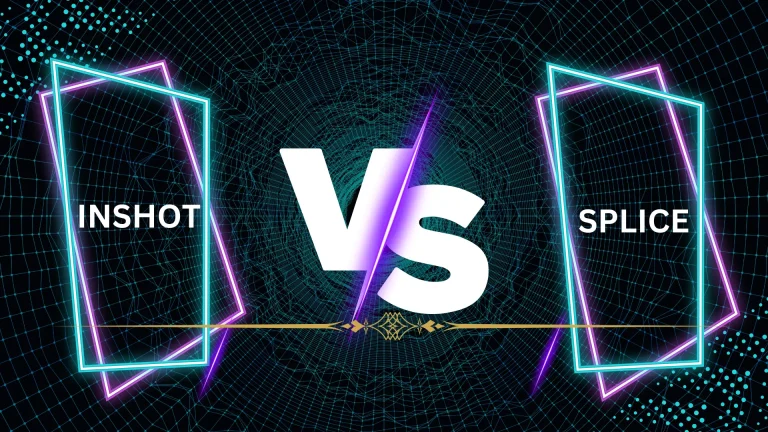
Comparing InShot and Splice
InShot and Splice are two popular video editing apps. Each has unique features that cater to different needs. I am going to take a closer look at both apps.
Overview of InShot
InShot is a mobile application known for its user-friendly design. It provides a range of tools for photo and video editing. Users can trim clips, add music, and insert text or stickers easily.
One of its best features is its ability to create videos in various aspect ratios. This is useful for different social media platforms. InShot mod app also allows users to adjust video speed and apply filters. The interface is simple, making it a good choice for beginners.
SCREENSHOTS OF INSHOT
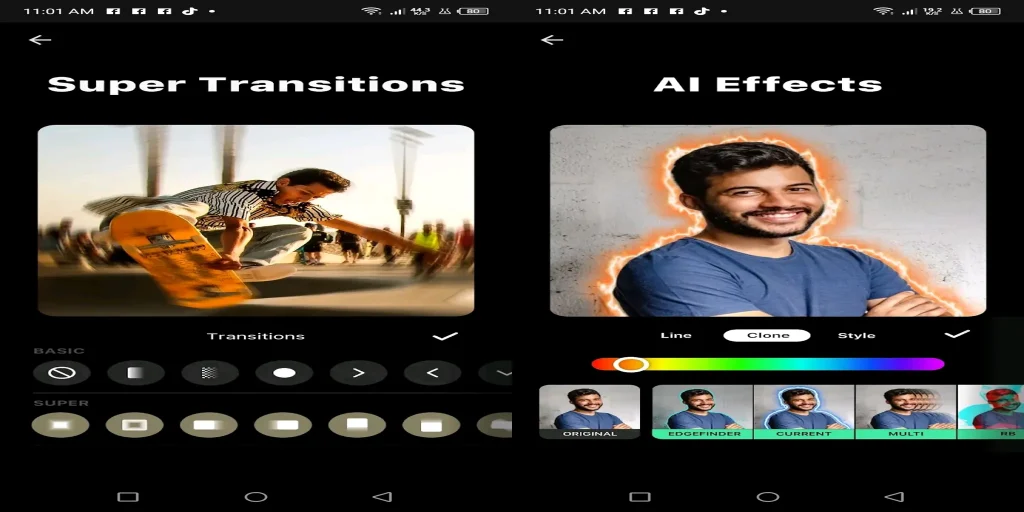

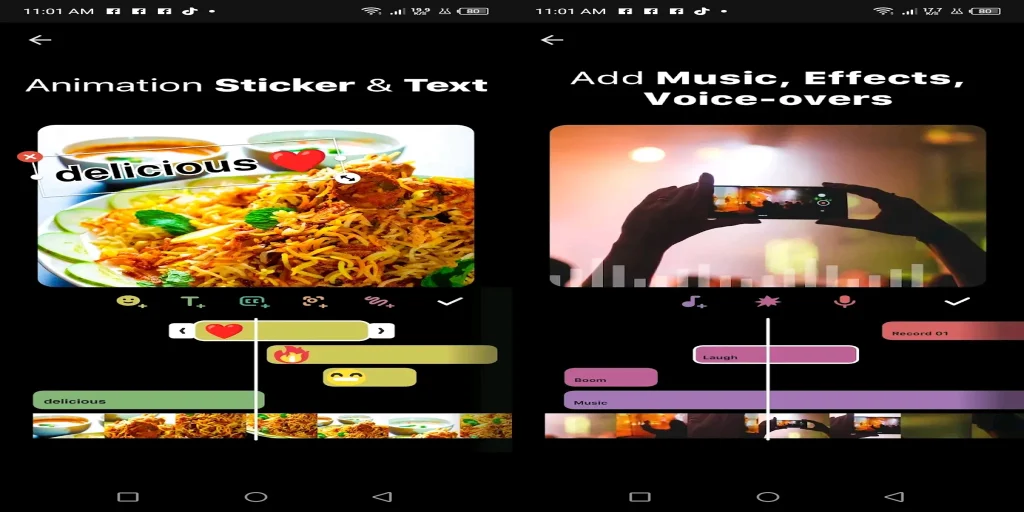
Overview of Splice
Splice is another app focused on mobile video editing. GoPro creates this app, and it targets those users who want a more advanced editing experience. Splice provides tools for cutting, trimming, and merging videos smoothly.
It also includes a large library of music clips for background sound. Users can customize transitions and effects to enhance their videos. The interface is straightforward but offers more features for those looking to try detailed edits. It suits both casual and serious video creators.
SCREENSHOTS OF SPLICE
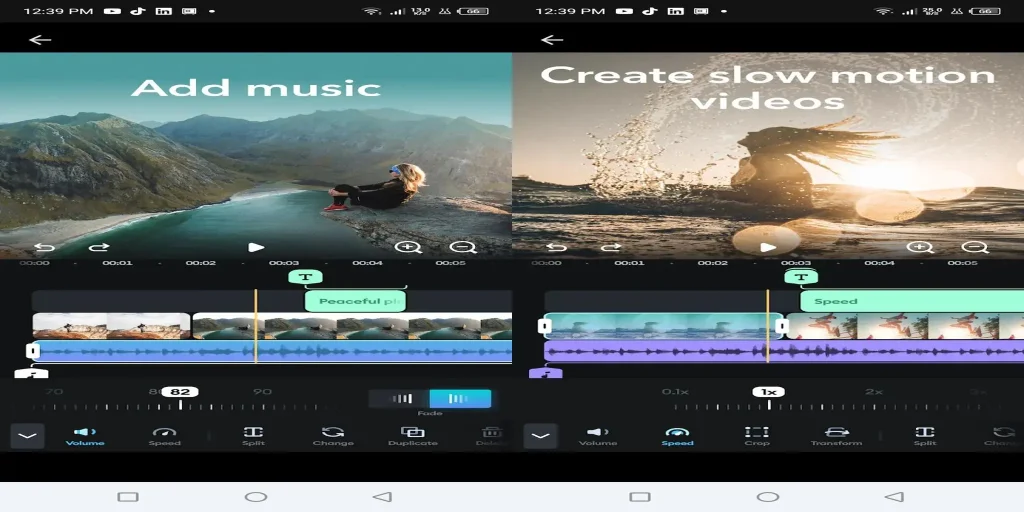
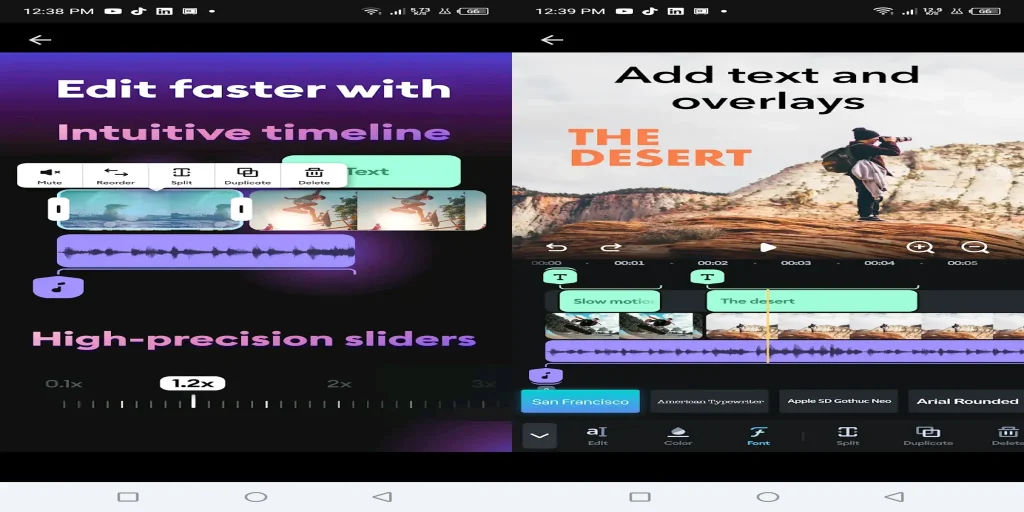
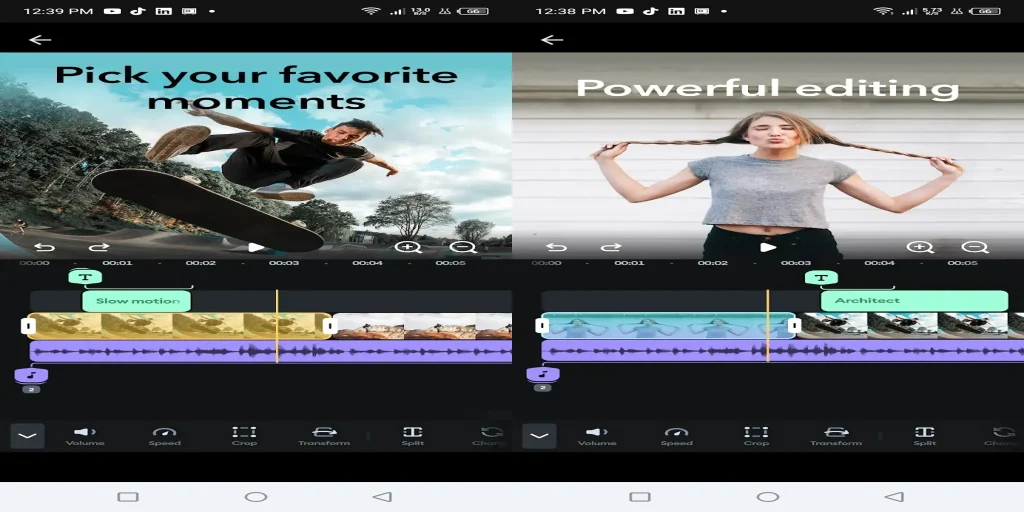
Key Features Comparison
Here is a comparison of key features in InShot and Splice:
| Feature | InShot | Splice |
|---|---|---|
| User-Friendly Design | Yes | Yes |
| Aspect Ratio Options | Multiple | Standard |
| Music Library | Limited | Extensive |
| Advanced Effects | Basic | Advanced |
| Speed Adjustment | Yes | Yes |
InShot shines in its ease of use and versatility for social media content. Splice excels in providing advanced editing tools, making it better for more detailed projects. Each app serves different editing needs, catering to various user preferences.
Ease of Use
Both InShot and Splice offer user-friendly experiences, making it easy for users to create and edit videos. They have different design philosophies that can help us to create amazing content. Here’s a look at the user interfaces of each.
User Interface of InShot
InShot has a clean and intuitive design. When users open the app, they find a simple layout that features prominent buttons for editing, trimming, and adding music. The main tools are accessible on the screen without overwhelming options.
Users can easily drag and drop elements onto the timeline. Various filters and effects are organized, allowing you to perform quick adjustments. The app also includes helpful tutorials to guide new users through its features.
One notable feature is the ability to resize videos for different platforms, with options such as Instagram or YouTube. This flexibility makes it a favorite among content creators looking for efficiency. Overall, InShot’s interface is designed for quick navigation.
User Interface of Splice
Splice boasts a streamlined interface that focuses on video editing without unnecessary distractions. When first launching the app, users are greeted with a clear project workspace that makes editing straightforward.
Key features, like adding music or transitions, are easy to find. The timeline is both intuitive and responsive, allowing for precise edits. Users can also easily trim clips with a simple swipe.
Splice offers powerful audio editing tools, which are neatly integrated into the interface. This feature helps users synchronize music with video clips effortlessly. The app also supports high-resolution video, providing an easy way to produce professional-looking results.
In sum, Splice combines functionality with simplicity, making it suitable for those who want a quick editing experience.
Editing Capabilities
When choosing a video editing app, it’s important to look at the specific tools each app offers. InShot and Splice have distinct features that cater to different editing needs.
Tools in InShot
InShot offers a variety of editing tools that make it user-friendly. Users can trim and cut videos easily. The app allows for slow-motion effects, speeding up clips, and adding transitions.
InShot has a rich library of filters and effects. Users can adjust brightness, contrast, and saturation with simple sliders. Text options are versatile, with various fonts and styles available. In addition, music tracks can be added from the app’s library or the user’s own collection.
One standout feature is the ability to create picture-in-picture videos. This allows creators to overlay clips and images, enhancing storytelling. InShot also supports exporting videos in multiple resolutions, catering to different platforms..
Tools in Splice
Splice focuses on delivering powerful editing capabilities. It provides an intuitive interface that allows for precise edits. Users can trim, split, and crop their videos seamlessly.
An appealing feature is the robust audio editing tools. Users can add music, voiceovers, and sound effects easily. The app offers a vast library of licensed music to choose from.
Splice excels in adding professional-quality titles and transitions. A range of customizable options ensures that users can create unique looks. The app also supports widescreen video formats, perfect for social media.
Finally, Splice allows direct sharing to various platforms. This convenience makes it simple to showcase creations quickly after editing.
Effectiveness for Content Creators
Content creators need tools that can enhance their workflow. The effectiveness of an editing app can greatly impact how quickly and efficiently they produce content. Two key aspects to consider are the exporting quality and formats, along with the speed of in-app editing.
Exporting Quality and Formats
Exporting quality is crucial for content creators. High-resolution exports ensure videos look professional across various platforms. Most apps offer different quality settings, with options for 4K resolution or HD. This flexibility is critical, as creators often post on both social media and websites.
Key formats usually include MP4, MOV, and AVI. MP4 is widely favored due to its compatibility and smaller file size. Understanding the different formats helps creators choose the best option for their needs. Also, some apps allow audio customization, improving the final product’s overall impact.
In-app Editing Speed
Editing speed can make or break a project. Quick access to tools allows creators to stay focused and productive. Intuitive interfaces help streamline the editing process, enabling fast cuts, transitions, and effects.
Features like batch editing and preset filters save time. Drag-and-drop functionality is also important, making it easier to add clips or images. This efficiency is especially valuable during tight deadlines. Many users find that faster editing leads to better content due to the ability to experiment without pressure.
Pricing and Subscriptions
When choosing a video editing app, pricing and subscription options are key factors. Both InShot and Splice offer different plans that may fit users’ needs based on their budget and usage.
Cost of InShot
InShot provides a flexible pricing model. Users can choose between a free version and a paid subscription. The free version includes basic features but has watermarks and ads.
For those who want more, InShot offers a premium subscription. The premium plan typically costs around $3.99 per month or $14.99 for an annual plan. This plan removes ads, adds new features, and provides access to a wider range of stickers, music, and effects. Users can enjoy a 7-day free trial to explore premium features before committing.
Cost of Splice
Splice also follows a subscription model. It offers a free version that gives access to essential editing tools. Like InShot, the free version includes watermarks on exported videos.
To unlock all features, users can opt for Splice’s premium subscription. The cost is generally around $7.99 per month or $29.99 for annual access. This premium tier removes watermarks and provides advanced features like high-resolution exports and premium stock music. Splice offers a free trial period as well, allowing users to test out the premium features before paying.
Pros and Cons
Both InShot and Splice offer unique features that cater to different user needs. It’s important to explore what they do well and where they might fall short.
Advantages of InShot
InShot is known for its user-friendly interface. Beginners find it easy to navigate. The app provides a variety of tools for video editing, such as trimming, splitting, and merging clips.
Additionally, InShot has excellent features for adding music and sound effects. Users can choose from a library or upload their own audio.
The app also supports various aspect ratios, making it simple to create videos for social media platforms. Lastly, the ability to add stickers and text enhances creativity, helping users personalize their videos.
Advantages of Splice
Splice offers powerful editing features that appeal to more advanced users. It provides multi-track editing, enabling users to layer multiple audio and video tracks.
The app also includes advanced transitions and effects that can enhance video quality. This feature is great for users wanting to create polished and professional-looking projects.
Moreover, Splice’s sync feature is useful for matching music beats with video cuts. This can significantly improve the viewing experience. Finally, its straightforward workflow allows for quick project completion, making it ideal for busy users.
Limitations of InShot
While InShot has many benefits, it also has limitations. One issue is its export quality, which may not meet the standards of professional video producers.
In addition, the free version has watermarking, which can be a drawback for users wanting a clean final product.
Some features may also require an in-app purchase, which might frustrate users who expect more from the free version. Lastly, while there are many editing options, it lacks some advanced features found in other apps like Splice.
Limitations of Splice
Splice, though powerful, has its drawbacks. The app can be less intuitive for new users. Its wide array of features may overwhelm those who prefer simple editing tools.
Also, Splice sometimes requires a stable internet connection for some functionalities. This can be inconvenient, especially when editing on the go.
While it offers advanced features, these may not appeal to casual users looking for quick edits. Lastly, some users have reported performance issues with larger video files, which can hinder the editing experience.
User Reviews and Feedback
InShot Reviews
- Many users appreciate InShot’s user-friendly interface. They find it easy to navigate and create videos quickly.
- Some users mention the wide range of editing tools. Features like filters, effects, and music options are frequently praised.
- However, a few users express frustration with watermarks in the free version.
User reviews play a vital role in understanding the strengths and weaknesses of InShot and Splice. Both apps have their fans and critics.
Splice Reviews
- Splice users often highlight its powerful editing capabilities. They enjoy advanced features like multi-track editing.
- The seamless integration with the photo library is another point of praise. Users find it easy to access their media.
- Some users report occasional bugs, which can interrupt editing.
Comparison of User Feedback
| Feature | InShot | Splice |
| Ease of Use | Highly rated | Mostly user-friendly |
| Editing Tools | Extensive options | Advanced features |
| Bug Reports | Minimal | Some reported issues |
Overall, user feedback shows that both apps have valuable features. Choices often depend on personal editing needs and preferences.
Conclusion
Ultimately, the choice between InShot and Splice is yours to make. Each app brings unique strengths to the table, tailored to different editing styles and needs. Don’t just settle for one; dive into both and discover the tools that resonate with your creative vision. Take action now—download both apps and unleash your video editing potential today! Your next masterpiece awaits!
