In today’s digital world, video editing is a powerful tool that can share ideas, and interestingly educate audiences. However, when someone uses Unethical and Manipulative Video Editing Techniques, it can also manipulate and mislead viewers. It has been observed that some media outlets and content creators use unethical editing tricks. Such tricks can distort reality, sway emotions, or support wrong views. This can lead to misinformation and have a negative impact on the public. Here, we’ll explore the most common manipulative video editing techniques and offer ways for viewers to stay informed and avoid being deceived.
Kinds of Unethical and Manipulative Video Editing Techniques
Selective Editing
Selective editing means cutting or rearranging parts of a video to show only certain aspects of an event, often leaving out essential context. For example, a news segment might show one person’s reaction but leave out another’s, leading to a one-sided view.
Why It’s Misleading
It gives viewers a partial story, shaping opinions without the full picture.
Time cheat
This technique involves speeding up, slowing down, or omitting sections of a video. For example, slowing down someone’s speech might make them seem hesitant, while speeding up footage might make actions look chaotic.
Why It’s Misleading
It can distort perceptions of people’s emotions, actions, or credibility by changing how we see events unfold.
Deepfake Technology
Deepfakes use AI to create convincing but fake videos of people saying or doing things they never actually did. This can be used to spread false claims or harm reputations.
Why It’s Misleading
Deepfakes look real and can quickly deceive viewers, spreading misinformation on a massive scale.
Emotionally Manipulative Music and Sound
Music or sound effects can strongly influence how viewers feel about what they’re watching. Unethical editing may add intense music to make someone appear suspicious, even if there’s nothing unusual happening.
Why It’s Misleading
Soundtracks can influence how we feel about a video, creating emotions that may not align with the facts.
Out-of-Context Clips
Taking a single clip from a larger video and presenting it without context can change its meaning entirely. For example, showing a moment from a protest without the full lead-up can make it seem more intense or different than it was.
Why It’s Misleading
Without background information, viewers may misunderstand the video’s message or intent.
Misleading Captions and Subtitles
Captions or subtitles sometimes include comments that don’t match what’s being said in the video. This can misrepresent conversations or add opinions that aren’t actually part of the original footage.
Why It’s Misleading
Misleading text can make viewers believe things that aren’t true or alter the intended message.
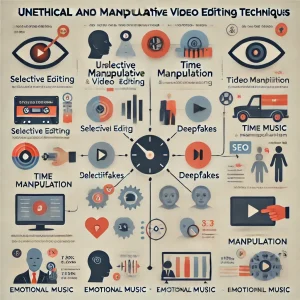
How to Protect Yourself from Unethical and Manipulative Video Editing Content?
LEARN ABOUT THE BEST AND THE RIGHT WAY OF USING INSHOT PRO MOD APK HERE
Here are some ways given in detail to protect yourself from unethical and manipulating video editing tricks.
Verify with Multiple Sources
One of the best ways to stay informed is by checking information across reliable sources. If something seems questionable, compare it to other outlets that may provide a different perspective.
Watch Full Versions When Possible
You should Try to find unedited or full versions of videos. These longer formats often reveal what selective edits hide, providing more context and a clearer understanding.
Look for Deepfake Signs
As we know While deepfakes are becoming more advanced, subtle clues can give them away, like odd facial movements, awkward audio, or strange transitions. If a video seems out of character for the person, it might be altered.
Be Careful with Viral Clips
Dear users, Viral videos often aim to get a reaction, sometimes through editing tricks. Before taking them at face value, check if the clip has been fact-checked by sites like Snopes or FactCheck.org.
Pay Attention to Music and Sound
You must Listen carefully to the music or sound effects in videos. If the music doesn’t match the actual content, it might be trying to steer your emotions in a particular direction.
Question Captions and Subtitles
If captions seem off or don’t match the video’s tone, verify them by comparing with other sources or watching similar content. Accurate captions should align with what’s being said. Otherwise they are trying to steal your attention in a tricky way.
Stick to Reliable Media Outlets
Trusted news sources follow strict guidelines and are transparent about their methods. By sticking to these sources, you’re more likely to get balanced, accurate information.
What are some simple methods for editing a movie clip at home?
Trim Unwanted Sections
By Trimming we mean cutting out any unnecessary parts of the video, like pauses or mistakes. I recommend editing tools like iMovie (for Mac users), Windows Video Editor, or apps like InShot let you drag sliders to select and remove unwanted parts.
Add Music
You can add background music or a voiceover can make your video more engaging. Choose a music track or record audio on your phone, then import it to the editing software.
Adjust Brightness
You can adjust brightness and colour of the project. This enhances the look of your video by correcting lighting or color issues. Many tools have a “filter” or “color correction” option, letting you increase brightness, contrast, or add preset filters.
Add Transitions
Transitions are effects that smooth out cuts between clips, like fading in or out. Most editors have transition options that can be easily used. Common transitions include “fade,” “dissolve,” or “slide.”
Use Text and Titles
Adding text helps highlight important parts of the video or gives it a title. Use the text tool to place titles, captions, or any other text on the video. Choose a readable font, and make sure it fits the style of your clip.
Conclusion
As video content becomes increasingly common, unethical editing techniques are also on the rise. Selective editing, deepfakes, and manipulative soundtracks can all contribute to misinformation. However, by staying vigilant, cross-checking sources, and recognizing potential red flags, you can protect yourself from misleading content and make more informed choices. Understanding these tactics helps viewers stay aware in today’s fast-paced media landscape.
